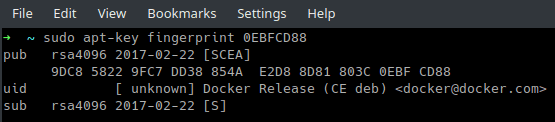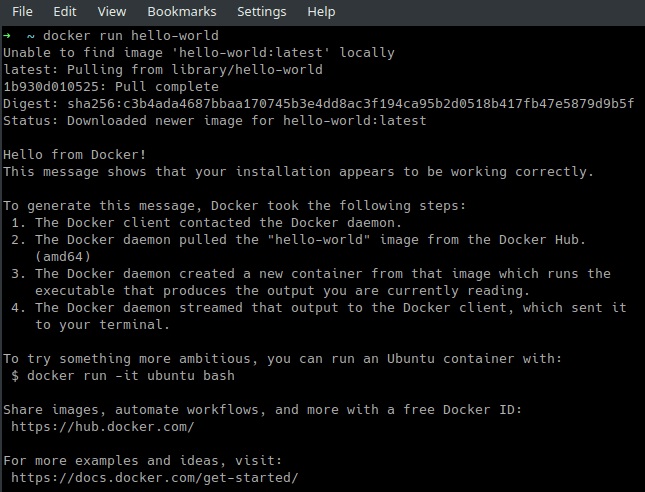Install Docker on Ubuntu
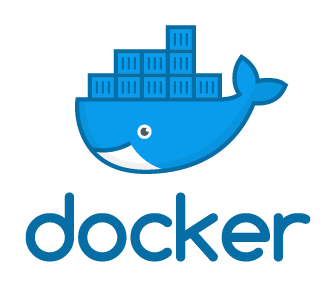
We can easily setup our docker inside ubuntu. These commands can be used on Ubuntu 16.04 & 18.04. Type in terminal:
sudo apt-get install apt-transport-https ca-certificates curl gnupg-agent software-properties-commoncurl -fsSL https://download.docker.com/linux/ubuntu/gpg | sudo apt-key add -- Verify your key fingerprint
9DC8 5822 9FC7 DD38 854A E2D8 8D81 803C 0EBF CD88. Typesudo apt-key fingerprint 0EBFCD88then check the image below.
sudo add-apt-repository "deb [arch=amd64] https://download.docker.com/linux/ubuntu $(lsb_release -cs) stable"sudo apt-get updatesudo apt-get install docker-ce docker-ce-cli containerd.io docker-compose
After install configuration
After install docker, the system automatically creates a new user named docker And we need to run docker with sudo. So instead we use sudo to run docker, better add docker user to the default user group. Make sure you are default user (not root) then type:
sudo usermod -aG docker $USER- Log out and log back in so that your group membership is re-evaluated
- And the last, type
docker run hello-worldto test your docker, it should be displaying like image below
Read also: How To Display Image With URL in Odoo